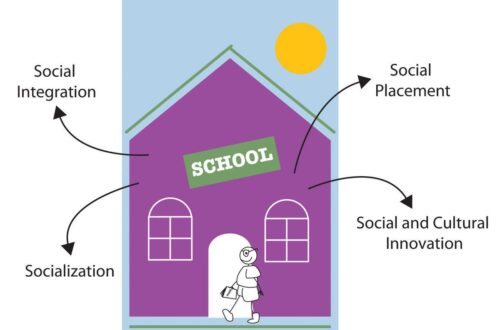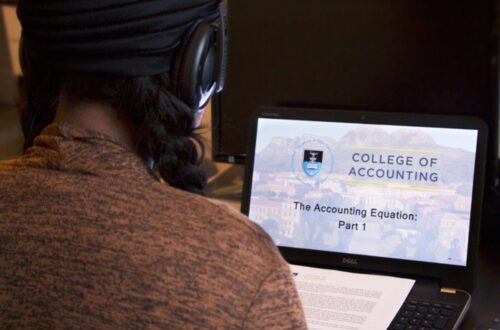Streamlining your financials is essential for the growth and sustainability of any business. QuickBooks, a leading expense tracking software, offers a robust set of tools to help you manage your finances with precision and ease. This guide will walk you through the essential steps to master QuickBooks for expense management, categorize your expenses efficiently, leverage its features for deeper financial insights, prepare for tax season without the stress, and integrate QuickBooks with other business tools for a seamless financial workflow.
Key Takeaways
- QuickBooks simplifies expense tracking, offering automation features that save time and reduce errors in financial management.
- Customizing expense categories in QuickBooks leads to more accurate financial reporting and can maximize tax deductions.
- The software’s reporting tools provide valuable insights into cash flow, budgeting, and forecasting, aiding informed decision-making.
- With QuickBooks, tax preparation becomes more manageable, ensuring organized data and compliance with tax regulations.
- Integrating QuickBooks with other business tools enhances overall productivity and ensures a more comprehensive financial ecosystem.
Mastering QuickBooks for Expense Management

Setting Up QuickBooks for Your Business
When I first decided to streamline my financial management, I knew that setting up QuickBooks for my business was the crucial first step. Getting started with QuickBooks is straightforward, but it’s important to customize the settings to fit your specific business needs. Here’s a quick rundown of the initial steps I took:
- Create a QuickBooks Online account.
- Define my company’s financial year.
- Connect my business bank accounts and credit cards.
- Set up the chart of accounts tailored to my business operations.
- Enter opening balances for each of my accounts.
Ensuring that these foundational elements are in place is essential for accurate and efficient expense tracking moving forward.
Once the basics were in place, I delved into the expense settings to make sure I could enter and manage expenses effectively. This setup is critical for maintaining a clear financial picture and simplifying tax preparation down the line.
Navigating the QuickBooks Interface
As I delve into QuickBooks, I find that navigating its interface is a crucial step in mastering the software for effective expense management. The dashboard is intuitively designed, providing a central location for all my financial management needs. Quick access to key features like invoicing, expense tracking, and reporting saves me time and effort.
Here’s a quick rundown of the main areas I focus on:
- Dashboard: A snapshot of my business’s financial health.
- Banking: Where I connect bank accounts and categorize transactions.
- Expenses: To track and manage business expenses.
- Sales: Where I manage invoices, customers, and revenue.
- Reports: For generating detailed financial reports.
By familiarizing myself with these sections, I’ve streamlined my daily financial tasks, making it easier to keep a pulse on my business’s finances.
Understanding the layout and functionality of each module within QuickBooks has been key to optimizing my expense management process. With a bit of practice, I’ve become proficient in using the platform to its full potential, ensuring that every dollar spent is accounted for and categorized correctly.
Automating Expense Tracking with QuickBooks
I’ve discovered that automating expense tracking in QuickBooks is a game-changer for my financial management. With the ability to link bank accounts and credit cards, QuickBooks automatically imports transactions, saving me countless hours of manual entry. Categorizing expenses becomes a breeze, as the software learns from my previous choices and suggests categories for new transactions.
By leveraging QuickBooks’ automation features, I ensure that my expenses are meticulously tracked and organized, paving the way for accurate financial reporting and simplified tax preparation.
Here’s how I streamline the process:
- Link all relevant bank and credit card accounts to QuickBooks.
- Utilize the mobile app to capture receipts on-the-go.
- Review and approve the automatically suggested expense categories.
- Regularly check the auto-categorized expenses for accuracy.
One of the standout features I’ve come to rely on is the one-click receipt tracking. With the Expensify mobile app, I can simply snap a photo of my receipt, and QuickBooks’ patented SmartScan technology automatically reads the merchant details and categorizes the expense. This integration not only saves time but also ensures that every penny is accounted for.
Categorizing Expenses for Maximum Efficiency
Understanding Expense Categories
As I delve into the world of expense management with QuickBooks, I’ve come to realize the importance of properly categorizing expenses. It’s not just about recording transactions; it’s about understanding where your money goes and how it impacts your business.
Your specific categories may include more or less of a given expense depending on what you need for your business. By mapping out these categories, it’ll be easier to track your expenses moving forward. Whether you use expense-tracking software or a spreadsheet, identifying expense categories and tracking from the start of the year will save you a headache down the road.
Categorizing expenses is not just a clerical task; it’s a strategic business activity that can provide deep insights into your financial health.
Here’s a quick look at how QuickBooks can simplify this process for you:
- Fixed Expenses: These are the costs that remain constant each month, such as rent or mortgage payments, insurance, and subscriptions.
- Variable Expenses: Costs that fluctuate, like utilities, raw materials, and advertising spend.
- One-Time Expenses: For those unusual or unexpected costs that arise, such as equipment purchases or emergency repairs.
By auditing and categorizing expenses for your business, you can gain a clearer understanding of your financial landscape. QuickBooks sets up a chart of accounts for you, including categories like ‘Payroll Expense’ to track payroll items for the company, including salaries, wages, bonuses, and more.
Customizing Categories for Your Business
When I first started using QuickBooks for my business, I realized that the default expense categories didn’t quite match my unique needs. Customizing the chart of accounts was a game-changer for me. It allowed me to tailor my expense tracking to reflect the specific nature of my business operations.
To begin customizing, I navigated to Transactions and selected Chart of accounts. Here’s a simple process I followed:
- Locate the account I wanted to edit.
- Select Account history.
- Choose the transaction to modify.
By auditing and categorizing my expenses, I created a system that made sense for my business. For instance, as a freelancer, my categories differed significantly from those of a larger business with employees. I divided my expenses into fixed, variable, and one-time costs, which streamlined my financial management.
It’s crucial to map out these categories early on. Doing so will make it easier to track expenses and save you a headache when tax season arrives.
Remember, your specific categories may include more or less of a given expense depending on what you need. Whether you use software or a spreadsheet, identifying and tracking from the start is key.
Best Practices for Accurate Expense Categorization
When it comes to keeping your financials in check, accurate expense categorization is crucial. I’ve found that consistency is key. By categorizing expenses as they occur, you can avoid a pile-up of uncategorized transactions at the end of the month or quarter.
Here’s a simple list of best practices I adhere to:
- Regularly review and categorize expenses to maintain up-to-date records.
- Use specific categories that reflect your business operations and spending habits.
- Reconcile categorized expenses with bank statements to ensure accuracy.
- Adjust categories as your business evolves to better reflect your financial landscape.
Remember, the goal is to create a system that’s both intuitive and comprehensive, making it easier to manage your finances and prepare for tax season.
By implementing these practices, you’ll be able to streamline the process of tracking your expenses, making it a less daunting task. It’s not just about recording numbers; it’s about understanding where your money is going and how it’s impacting your business.
Leveraging QuickBooks Features for Financial Insights

Generating Reports and Financial Statements
I’ve come to realize that having the right information at my fingertips is crucial for effective management. QuickBooks Online offers a suite of customizable reports that are essential for assessing the financial health of my business. These reports not only streamline tax preparation but also keep me informed about where my business stands financially at any given moment.
The ability to generate a Profit-and-Loss statement is particularly valuable. It summarizes my earnings and expenditures over a specific period, providing a clear picture of my business’s profitability.
Here’s a quick overview of the types of reports I can generate with QuickBooks:
- Profit-and-Loss (P&L) Statement
- Balance Sheet
- Cash Flow Statement
- Accounts Receivable Aging
- Accounts Payable Aging
Each report serves a unique purpose, from tracking how much money is coming in and going out, to ensuring regulatory compliance and adherence to financial reporting standards like GAAP. By leveraging these reports, I’m able to make informed decisions and maintain meticulous financial records.
Analyzing Cash Flow with QuickBooks
I’ve found that QuickBooks is an invaluable tool for analyzing cash flow, helping me to maintain a clear view of my business’s financial health. By running a Statement of Cash Flows, I can easily see the movement of cash in and out of my business. Here’s a simple guide on how to access this report:
- Go to the ‘Reports’ section.
- In the ‘Search’ field, enter ‘Statement of Cash Flows’.
- Select the report to open it.
This process provides a comprehensive overview of my cash position, enabling informed decision-making.
Additionally, QuickBooks allows for a deeper dive into the numbers. I can customize the report to reflect specific time periods, compare to past performance, and even segment by department or project. Understanding where my cash is coming from and where it’s going is crucial for strategic planning and sustainability.
Utilizing QuickBooks for Budgeting and Forecasting
I’ve found that QuickBooks is an invaluable tool for not just tracking expenses, but also for budgeting and forecasting future financial scenarios. By setting up budgets within QuickBooks, I can compare actual spending against my forecasts, which helps me stay on track and make informed decisions.
- Define your financial goals
- Create a budget within QuickBooks
- Enter your expected income and expenses
- Monitor your budget regularly
This process allows me to anticipate cash flow needs and adjust my business plan accordingly. QuickBooks simplifies this by providing templates and tools that make it easy to project future financial states based on past data.
By regularly reviewing my budget and forecast reports, I ensure that my business stays financially healthy and ready to adapt to changes.
Understanding the different financial forecasting methods and how to use them is crucial for developing a business plan or managing finances. QuickBooks offers various forecasting tools that align with these methods, ensuring that I can plan for the future with confidence.
Streamlining Tax Preparation with QuickBooks
Simplifying Tax Season with Organized Data
As I’ve come to learn, keeping meticulous records of expenses throughout the year is a game-changer when tax season rolls around. It’s not just about being prepared; it’s about the peace of mind that comes with knowing everything is accounted for. With QuickBooks, I’ve been able to categorize and track every penny, which simplifies the entire tax preparation process.
By consistently updating my financial records in QuickBooks, I’ve eliminated the end-of-year scramble to organize receipts and invoices. This proactive approach has made tax filing a more straightforward task, allowing me to focus on other aspects of my business during what used to be a hectic period.
Here’s a quick rundown of the steps I take to ensure my data is tax-ready:
- Regularly categorize expenses to keep them organized and easily accessible.
- Review and reconcile accounts monthly to catch any discrepancies early.
- Utilize QuickBooks’ tax reports to get an overview of potential deductions.
- Consult with my accountant periodically to ensure everything is on track for tax season.
By integrating these habits into my routine, I’ve not only streamlined my tax preparation but also gained valuable insights into my business’s financial health.
Maximizing Deductions through Meticulous Tracking
As I delve into the world of tax deductions, I’ve learned that meticulous tracking is the cornerstone of maximizing what I can claim. Identifying tax-deductible expenses is a critical step in this process. These are the expenses that tax authorities allow me to subtract from my total income, which can significantly lower my tax bill. By keeping a close eye on these expenses, I ensure financial transparency, compliance, and the overall health of my business.
Keeping a daily record of my expenses has saved me from the last-minute scramble during tax season. It’s a habit that has paid dividends, ensuring I’m not missing out on any deductions.
For instance, mileage for work travel is a significant deductible expense. QuickBooks Self-Employed has been a game-changer with its automatic mileage tracking feature. It logs miles driven for business purposes, making it simple to claim this deduction. Here’s a quick list of common deductible expenses I track in QuickBooks:
- Home office deductions
- Business travel expenses
- Professional services fees
- Equipment and supplies
Consulting with an accountant has also been invaluable. They’ve provided me with a complete list of tax-deductible business expenses, which I now meticulously track. This practice not only prepares me for tax season but also aligns my spending with my business goals.
Ensuring Compliance with QuickBooks Records
Maintaining compliance with financial regulations is a critical aspect of running a business. QuickBooks provides the tools necessary to ensure that my records are always audit-ready. By leveraging QuickBooks’ features, I can easily track every transaction and maintain detailed records that meet regulatory standards.
With QuickBooks, I’ve found that staying compliant becomes a byproduct of my regular financial management routine, rather than an additional task to dread.
Here’s how I ensure compliance using QuickBooks:
- Regularly review transactions for accuracy.
- Utilize the audit log to track changes and access history.
- Set up permissions to control user access and protect sensitive data.
- Stay updated with the latest tax tables and rates within QuickBooks.
By following these steps, I can rest assured that my financials are in order, and I’m prepared for any compliance checks or audits that may come my way.
Integrating QuickBooks with Other Business Tools

Connecting QuickBooks to Payment Platforms
Integrating QuickBooks with your preferred payment platforms can be a game-changer for my business. It streamlines the process of updating accounting records, ensuring that every transaction is automatically recorded and categorized. This seamless integration reduces the risk of errors and saves me a significant amount of time.
- Connect QuickBooks Online to synchronize payroll and accounting records.
- Integrate QuickBooks Desktop to enhance operational efficiency.
- Update inventory and accounting simultaneously with QuickBooks Canada.
By connecting QuickBooks to various payment platforms, I’ve made collecting payments one of the easiest parts of my day-to-day operations. The integration also allows for better tracking of the details that matter most to my business, from inventory management to financial reporting.
The table below shows the QuickBooks products and the corresponding features that benefit from integration with payment platforms:
| QuickBooks Product | Integration Benefit |
|---|---|
| QuickBooks Online | Synchronized payroll and accounting |
| QuickBooks Desktop | Enhanced operational efficiency |
| QuickBooks Canada | Simultaneous inventory and accounting updates |
Syncing QuickBooks with Project Management Software
Integrating QuickBooks with project management tools has been a game-changer for my business. Seamless synchronization between these platforms means that financial data flows directly into my accounting records without the need for manual entry. This not only saves time but also reduces the risk of errors.
- QuickBooks Online Payroll integrates with QuickBooks Online.
- This integration ensures consistency between payroll and financial reports.
- Manual data entry is reduced, minimizing errors.
By syncing QuickBooks with my project management software, I’ve been able to maintain up-to-date financial records effortlessly. It’s like having an automated assistant that ensures my books are always accurate and reflective of the latest business activities.
Automating Data Entry with QuickBooks Integrations
I’ve discovered that integrating QuickBooks with other business tools is a game-changer for efficiency. Automated data entry to QuickBooks Online using artificial intelligence has significantly reduced the time I spend on manual input. Seamless integration with various platforms ensures that my accounting records are always up-to-date without the extra effort.
Here’s how integration can streamline your process:
- QuickBooks Online Payroll: Synchronizes payroll data, eliminating manual entry.
- QuickBooks Desktop: Fills in operational feature gaps efficiently.
- QuickBooks Canada: Updates inventory and accounting simultaneously.
- Xero: Increases inventory transparency and efficiency.
By leveraging these integrations, I’ve minimized errors and maintained consistency across financial reports. The powerful QuickBooks accounting software can provide a great deal of business insights and reports once the data has been correctly entered into it.
Remember, the key to maximizing these integrations is to ensure they’re set up correctly from the start. Take the time to configure each integration to match your business workflow, and you’ll reap the benefits of a streamlined financial system.
Conclusion
In conclusion, mastering QuickBooks expense tracking is an invaluable skill for any business owner. The insights gained from this guide provide a solid foundation for managing your finances with greater precision and ease. By leveraging the powerful features of QuickBooks, you can ensure accurate expense categorization, streamline reimbursement processes, and maintain a clear view of your cash flow. Remember, efficient expense tracking is not just about staying organized; it’s about making strategic decisions that can lead to the growth and success of your business. As we’ve explored various tools and practices, it’s evident that with the right approach and tools like QuickBooks at your disposal, financial management becomes less of a chore and more of a strategic asset.
Frequently Asked Questions
How does QuickBooks help with expense tracking?
QuickBooks simplifies expense tracking by automating the categorization of transactions, capturing receipts via its mobile app, and generating comprehensive reports. It helps businesses stay organized, maximize deductions, and minimize tax liability.
Can QuickBooks integrate with other business tools?
Yes, QuickBooks can integrate with various business tools, including payment platforms, project management software, and other accounting systems, to streamline data entry and provide a more cohesive financial management experience.
Is QuickBooks suitable for all business sizes?
QuickBooks is designed to cater to businesses of all sizes, from self-employed individuals to large corporations. Its scalability and range of features make it suitable for different financial management needs.
What are the benefits of using QuickBooks for tax preparation?
Using QuickBooks for tax preparation can simplify tax season by keeping financial data organized, ensuring compliance with tax regulations, and helping to maximize deductions through meticulous expense tracking.
Do I need accounting knowledge to use QuickBooks for expense tracking?
While accounting knowledge is beneficial, it’s not required to use QuickBooks for expense tracking. The software is user-friendly and provides the necessary tools and guidance to help you manage your business expenses effectively.
How can QuickBooks assist in budgeting and forecasting?
QuickBooks offers features for budgeting and forecasting by allowing businesses to generate reports and analyze cash flow. These insights help in making informed financial decisions and planning future business strategies.