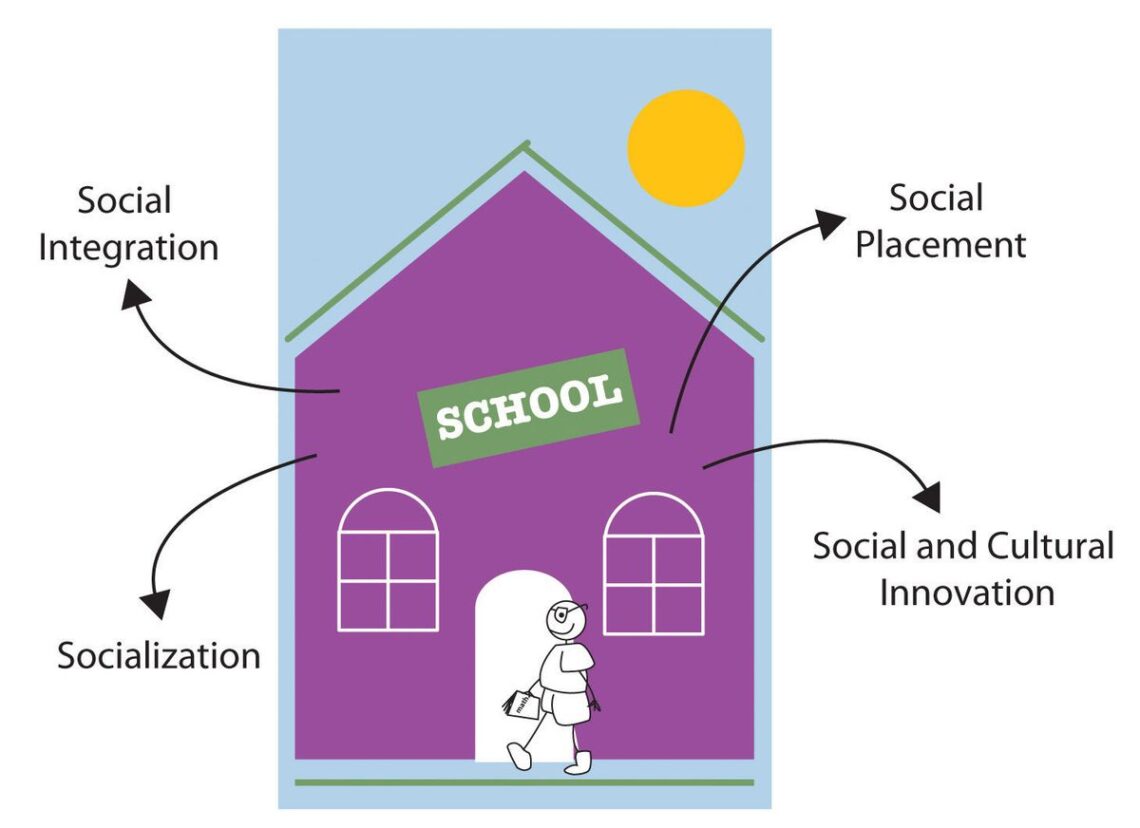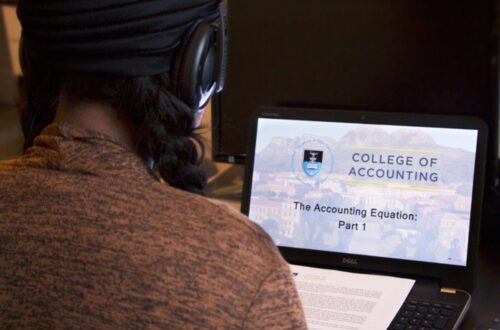Integrating QuickBooks into your business workflow can provide a myriad of benefits, ranging from improved financial management to enhanced communication. QuickBooks integration solutions are designed to streamline accounting processes, enable real-time financial insights, and ensure data security as your business grows. As businesses expand, they may find that QuickBooks needs to be supplemented or replaced with more advanced systems. In this article, we will explore how innovative QuickBooks integration solutions can optimize your business operations and when it might be time to consider upgrading.
Key Takeaways
- Automating financial processes with QuickBooks integration leads to time savings and increased accuracy in financial management.
- The accessibility of real-time financial data through QuickBooks allows for more informed and timely business decisions.
- QuickBooks integration offers advanced features like invoicing, payroll, and financial reporting that cater to the needs of growing businesses.
- Recognizing when QuickBooks no longer suffices and exploring advanced ERP solutions is crucial for scaling businesses.
- Leveraging QuickBooks with communication tools like WhatsApp can automate routine tasks and streamline financial management communications.
Optimizing Financial Management with QuickBooks Integration

Automated Transaction Import from Bank Accounts
I’ve discovered that connecting my bank accounts to QuickBooks has been a game-changer for my business. Automated transaction import saves me significant time that was once lost to manual data entry and reconciliation tasks. Here’s how it has transformed my workflow:
- Time Efficiency: Transactions are imported automatically, eliminating the need for manual entry.
- Accuracy: Automated categorization ensures consistency in how transactions are recorded.
- Real-Time Data: I gain immediate insights into my financials, aiding in swift decision-making.
By embracing automation, I’ve not only streamlined my accounting processes but also bolstered the accuracy of my financial records. It’s a relief to know that my income and expense tracking is now more reliable than ever.
Mastering the process of importing bank transactions into QuickBooks was straightforward. In QuickBooks Online, I simply navigated to the "Bank Transactions" feature under "Transactions" > "Bank Transactions" and mapped my Excel columns to QuickBooks fields. This integration has been pivotal in maintaining up-to-date and accurate financial records.
Enhanced Accuracy in Income and Expense Tracking
I’ve discovered that integrating QuickBooks into my business operations has significantly improved the accuracy of my financial tracking. Automating the categorization and organization of transactions has been a game-changer, ensuring consistency across all records. This level of precision is crucial for maintaining a clear picture of my business’s financial health.
Here’s a quick rundown of the steps I follow to keep my income and expense tracking accurate:
- Connect bank accounts to QuickBooks for automated transaction import.
- Regularly update records to reflect the most current transactions.
- Utilize mobile apps for on-the-go tracking and updates.
- Leverage automation to reduce manual data entry and reconciliation tasks.
By taking these steps, I’ve been able to focus more on strategic decision-making rather than getting bogged down by the minutiae of financial management. It’s a relief to know that my financial data is up-to-date and accurate, providing me with the confidence to make informed business decisions.
Real-Time Financial Insights for Informed Decision-Making
Harnessing the power of QuickBooks integration, I’ve unlocked the ability to make strategic decisions with confidence. Real-time financial insights are no longer a luxury but a necessity for staying competitive. By having immediate access to financial data, I can spot trends, address issues, and capitalize on opportunities as they arise.
The integration of QuickBooks with my business systems has streamlined the process of financial analysis. Now, I can generate reports that are not only timely but also rich in detail and accuracy.
Here’s how real-time data has transformed my decision-making process:
- Instant visibility into cash flow
- Quick identification of financial discrepancies
- Proactive management of accounts receivable and payable
- Strategic budget adjustments based on current financial status
The benefits of this integration extend beyond mere data access. It empowers me with the ability to conduct advanced analytics, leading to more nuanced and predictive financial strategies. This is where tools like Reach Reporting come into play, offering automation for both financial and non-financial data, and enhancing my reporting capabilities with powerful dashboards.
Advanced Features for Growing Businesses

Invoicing and Expense Management
I’ve discovered that integrating QuickBooks into my business operations has significantly enhanced my invoicing and expense management capabilities. Automating these processes has not only saved me time but also reduced the likelihood of human error. Here’s how I’ve streamlined my workflow:
- Automated invoice generation immediately after closing a deal, which accelerates payment cycles.
- Direct bank and credit card links for real-time expense tracking, ensuring that every financial transaction is accounted for.
- Categorization and tagging of expenses for better financial oversight and easier reconciliation with bank statements.
By leveraging QuickBooks’ powerful features, I’ve been able to maintain a clear picture of my company’s financial health, which is crucial for making informed business decisions.
Moreover, the integration with CRM platforms has been a game-changer. It allows me to sync customer payments with accounting software seamlessly and reconcile invoices and payments with ease. This level of integration ensures that my financial data is always up-to-date and accurate, providing me with the confidence to focus on growing my business.
Payroll and Inventory Tracking
Managing payroll and inventory effectively is crucial for the financial health of any business. QuickBooks streamlines these processes, ensuring that employees are paid accurately and on time, while inventory levels are meticulously tracked to prevent stockouts or overstocking.
Here’s how QuickBooks can transform your payroll and inventory management:
- Simplifies payroll processing, tax calculations, and payment distributions.
- Provides real-time inventory tracking and valuation.
- Generates detailed reports for better forecasting and planning.
By integrating payroll and inventory systems, QuickBooks reduces the risk of human error and saves time, allowing me to focus on strategic business growth.
The benefits of this integration are not just in time-saving but also in the accuracy and consistency it brings to financial management. With QuickBooks, I have a comprehensive view of my financial operations, which is indispensable for making informed business decisions.
Financial Reporting and Analysis
In my journey to streamline our business operations, I’ve discovered the transformative power of QuickBooks’ financial reporting and analysis features. These tools have been instrumental in providing clarity and direction for our financial strategy.
For instance, QuickBooks allows us to generate various reports that are essential for understanding our financial health:
| Report Type | Description | Frequency |
|---|---|---|
| Profit and Loss | Shows income and expenses over time | Monthly/Yearly |
| Balance Sheet | Details assets, liabilities, and equity | Quarterly |
| Cash Flow Statement | Tracks the flow of cash in and out | Monthly |
By leveraging these reports, I’ve been able to identify trends and make adjustments that have significantly improved our bottom line.
Moreover, the ability to analyze this data has not just been about looking at numbers—it’s about understanding the story they tell. This insight has empowered me to make proactive decisions, rather than reactive ones, ensuring that our business remains competitive and financially sound.
Navigating Beyond QuickBooks: When to Upgrade

Recognizing the Signs of Outgrowing QuickBooks
As I’ve navigated the growth of my business, I’ve come to realize that QuickBooks might not be keeping pace with our evolving needs. Performance issues with larger data volumes have become a frequent concern, indicating that it might be time to explore more advanced systems. Here are some signs that have signaled the need for change:
- Limited customization and reporting capabilities
- Performance degradation with increased data
- Inadequate user access controls
- Insufficient integration with other business software
Recognizing these signs early is crucial. It allows me to proactively plan for a transition, ensuring that the new system can accommodate the complexity of my organizational structure and the need for industry specialization.
If you’re experiencing similar challenges, it’s essential to acknowledge that QuickBooks may no longer be the best fit. The next step is to consider the selection and implementation of a more robust solution that can grow with your business.
Exploring Advanced ERP Solutions
As I delve deeper into the capabilities of ERP systems, I’m struck by their robustness compared to QuickBooks. These comprehensive systems integrate various functions, such as finance, HR, and manufacturing into a single system, providing a bird’s eye view of the entire business operation. This integration is crucial for more informed decision-making, especially as a business scales.
When considering an upgrade to an ERP system, it’s important to evaluate the specific needs of your business. Here’s a list of factors to consider:
- The complexity of your business processes
- The volume of data and transactions
- The need for advanced analytics and reporting
- Integration with other business systems
Moving from simple cash flow reporting to liquidity planning and predictive modeling can be a game-changer for businesses looking to scale.
If you’re on the fence about whether to upgrade, consulting with ERP experts can provide clarity. They can help you assess your current system’s limitations and identify the right ERP solution that aligns with your business goals.
Consulting Services for Seamless Transition
As I delve into the complexities of upgrading from QuickBooks, I’ve realized the importance of expert guidance. Consulting services play a pivotal role in ensuring a smooth transition to more advanced systems. These services offer a structured approach to migration, encompassing various aspects such as ERP selection, implementation, and even contract negotiation.
Here’s a snapshot of the consulting services that can facilitate your move:
- ERP Selection
- ERP Implementation
- Business Process Management
- Change Management
- Data Migration Strategy
It’s crucial to have a clear action plan when outgrowing QuickBooks. Consulting services provide the expertise to tailor a strategy that aligns with your business objectives and technological needs.
By leveraging the knowledge of seasoned consultants, you can navigate the transition with confidence. They help you recognize the signs that it’s time to upgrade and assist in selecting the right ERP solution that fits your growing business demands.
Enhancing Data Security with User Access Controls

Limitations of QuickBooks in Data Management
As I’ve grown more familiar with QuickBooks, I’ve noticed certain limitations that can affect the efficiency of my business operations. QuickBooks, while robust for small businesses, often falls short when it comes to complex data management needs. For instance, as my business expands, the volume of transactions increases, and QuickBooks can struggle with this scale, leading to performance issues.
One of the critical areas where QuickBooks shows its limits is in user access controls. The software provides basic access settings, but for a growing business, these may not be sufficient to manage data security effectively. Here’s a quick overview of QuickBooks list limits that might affect your business:
| List Type | Limit for QuickBooks Desktop for Windows |
|---|---|
| Chart of Accounts | 10,000 (Pro/Premier), 100,000 (Enterprise) |
| Total Names (Employees, Customers, Vendors, Other Names combined) | 14,500 |
It’s essential to be aware of these constraints as they can become significant roadblocks as your business scales. Advanced solutions may offer the scalability and detailed control necessary for your evolving business landscape.
Implementing Robust Access Controls
As my business grew, I quickly realized that adequate user access controls are vital for managing data security and integrity. QuickBooks, while a robust accounting tool, showed limitations in this area, prompting me to seek enhanced solutions.
To address this, I implemented a tiered access structure, ensuring that sensitive financial data remained secure and only accessible to authorized personnel. Here’s a simplified version of the access levels I established:
- Level 1: Basic access for general staff
- Level 2: Managerial access with additional permissions
- Level 3: Full access for financial administrators
By carefully assigning user roles and permissions, I was able to maintain a tight grip on data security, meeting compliance obligations and keeping approvers out of the direct accounting system.
This approach not only fortified our data against unauthorized access but also streamlined our workflow, allowing for flexible approval workflows that were easy to manage and audit.
Protecting Data Integrity as Your Business Grows
As my business expands, I’ve come to realize that protecting data integrity is not just a goal, it’s a necessity. With more hands in the pot, the risk of data mishandling increases. QuickBooks, while robust for small operations, may not suffice for the growing complexity of my data management needs.
Ensuring data integrity involves a proactive approach to security, with a focus on robust user access controls and comprehensive data governance.
Here are some steps I’ve taken to safeguard my data:
- Review and update user permissions regularly to reflect current roles and responsibilities.
- Implement two-factor authentication for an added layer of security.
- Conduct regular audits of data access and modifications to detect any unauthorized activity.
- Utilize encryption for data at rest and in transit to prevent unauthorized access.
In the cloud, security measures are vital to keep my sensitive financial information secure. I’ve learned that inadequate user access controls can be a significant vulnerability as my business scales. It’s crucial to address these limitations to maintain the integrity of my data ecosystem.
Seamless Communication: QuickBooks and WhatsApp Integration

Automating Routine Tasks with WhatsApp
I’ve discovered that integrating QuickBooks with WhatsApp through TimelinesAI can significantly enhance my lead and contact management process. By setting up this integration, I can automatically sync new WhatsApp leads and contacts to my QuickBooks CRM, ensuring that my customer data is always up-to-date without manual intervention.
Here’s how I’ve streamlined my workflow with WhatsApp automation:
- Automated invoice notifications: As soon as a new invoice is created in QuickBooks, a notification is sent out via WhatsApp. This keeps everyone in the loop and ensures prompt action.
- Payment reminders: Gentle nudges are sent to clients for upcoming or overdue payments, directly through WhatsApp.
- Order confirmations: Clients receive instant updates on their purchase orders, fostering transparency and trust.
Embracing this integration has not only saved me time but also improved my customer relationships by keeping communication consistent and reliable.
Streamlining Communication for Financial Management
In my journey to refine our financial management, I’ve discovered the transformative power of integrating QuickBooks with WhatsApp. Automating routine notifications for events like new payments has revolutionized our client communication. Imagine this: automatically sending invoice notifications through WhatsApp, keeping your clients informed and in the loop. This powerful integration isn’t just a convenience—it’s a game-changer.
By leveraging this integration, we’ve seen a marked improvement in resource allocation. The time saved from manual follow-ups can now be redirected towards more strategic tasks, enhancing our overall efficiency.
Here’s how the integration has impacted our operations:
- Streamlined customer management processes
- Improved team communication and collaboration
- Faster decision-making with real-time data sharing
Embracing this technology has allowed us to operate more innovatively, ensuring that our financial management is not only efficient but also proactive.
Implementation Guidelines for Integration
Implementing QuickBooks and WhatsApp integration requires a strategic approach to ensure a smooth transition and effective use of the new system. Engage stakeholders across departments to understand their needs and align the project goals with the organization’s objectives. Here’s a simple guide to get you started:
- ENSURE STRATEGIC ALIGNMENT – Engage stakeholders and clarify organizational objectives to achieve consensus.
- CONDUCT REQUIREMENTS GATHERING – Involve employees in gathering requirements and understanding their needs.
- COORDINATE SOFTWARE DEMOS – Clarify functionalities and understand system capabilities to avoid assumptions.
It’s crucial to clean and manipulate data seamlessly for consistent formats across integrated applications. This ensures that the sync between WhatsApp conversations and QuickBooks is accurate and up-to-date.
Remember, while integrating, you might encounter differences in technologies and data security concerns. It’s essential to address these challenges to maintain data integrity and ensure seamless information sharing.
Conclusion
In conclusion, the integration of QuickBooks into your business workflow offers a multitude of benefits, from automating tedious financial tasks to providing real-time financial insights. As businesses grow, the need for more sophisticated accounting solutions becomes apparent. QuickBooks serves as a robust platform for small to medium-sized businesses, but recognizing when you’ve outgrown its capabilities is crucial for continued success. Whether it’s through enhanced QuickBooks integrations, such as with WhatsApp via TimelinesAI, or transitioning to a more advanced ERP system, businesses must adapt their financial management tools to their evolving needs. The journey from recognizing the limitations of QuickBooks to successfully implementing a new system is complex, but with the right strategy and expert guidance, it can lead to improved efficiency, data integrity, and ultimately, a stronger financial foundation for your business.
Frequently Asked Questions
How does QuickBooks integration with bank accounts improve financial management?
Connect bank accounts to QuickBooks for automated transaction import saves significant time on manual data entry and reconciliation tasks. This automation ensures accuracy and consistency in tracking incomes and expenses, providing real-time financial insights for better decision-making.
What advanced features does QuickBooks offer for growing businesses?
QuickBooks provides a suite of features to support business growth, including invoicing, expense tracking, payroll management, inventory tracking, and comprehensive financial reporting and analysis. These tools help streamline accounting processes and offer a clear view of the company’s financial health.
How can I tell if my business has outgrown QuickBooks?
Signs that your business may have outgrown QuickBooks include limitations in customization, reporting, data management, and integration capabilities. If these issues are hindering your operational efficiency, it may be time to explore more advanced ERP solutions.
What are the limitations of QuickBooks regarding data management and user access controls?
As businesses grow, they often require more sophisticated user access controls to manage data security and integrity. QuickBooks has limitations in this area, which might necessitate looking into systems with more robust data management and access control features.
What are some best practices for migrating from QuickBooks to a new software system?
When transitioning from QuickBooks to a more advanced system, it’s crucial to develop a data migration strategy that ensures data integrity, security, and usability. Consulting with ERP experts can help in data cleansing, standardization, and governance for a smooth transition.
How does WhatsApp integration with QuickBooks enhance business communication?
WhatsApp integration with QuickBooks, powered by platforms like TimelinesAI, allows for automation of routine tasks, such as sending automated responses and scheduling messages. This streamlines communication and enhances efficiency in financial management.