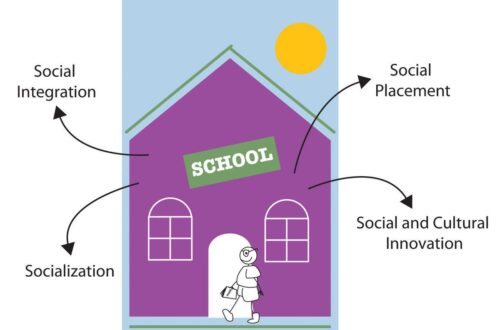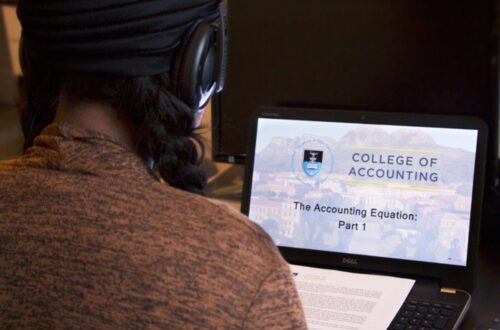QuickBooks, a leading accounting software, has become essential for businesses seeking financial clarity and strategic growth. However, as companies evolve, the need for more advanced reporting and analytics becomes apparent. This article explores how businesses can harness the power of QuickBooks reporting tools, integrate with advanced business intelligence solutions like Microsoft Power BI, and transition to more robust systems like Business Central for enhanced financial reporting and decision-making.
Key Takeaways
- QuickBooks reporting tools offer custom report creation and data import/export services to support informed decision-making and seamless integration.
- Integrating QuickBooks with Microsoft Power BI provides real-time insights and superior business intelligence capabilities, outperforming QuickBooks’ native reporting features.
- Advanced accounting tools like cloud software and automated data entry facilitate real-time financial tracking and strategic scenario planning.
- Data-driven analytics empower financial strategy, allowing businesses to navigate market volatility and mitigate risks with enhanced financial visibility.
- QuickBooks workshops provide valuable learning opportunities for users at all levels to improve efficiency, proficiency, and financial reporting capabilities.
Optimizing QuickBooks for Enhanced Financial Reporting

Custom Report Creation for Informed Decision-Making
I’ve discovered that the key to informed decision-making lies in the ability to create enhanced custom reports. QuickBooks Online simplifies this process, allowing me to tailor reports to the specific needs of my business. By customizing reports, I can focus on the metrics that matter most, from expense monitoring to income flow analysis.
To get started, I sign in to QuickBooks Online as an administrator and navigate to the Reports section. Here’s a simple guide to creating a new report:
- Sign in to QuickBooks Online as an administrator.
- Go to the Reports section.
- Select ‘+ Create new report.’
By leveraging custom reports, I gain actionable insights that align financial planning with business goals, driving sustainable growth and competitive advantage.
The strategic decision-making support provided by these reports is invaluable. They enable me to delve into performance indicators critical for ensuring my business’s financial well-being and to act as a strategic partner in financial management.
Data Import/Export Services for Seamless Integration
I’ve discovered that the ability to effortlessly import and export data is crucial for maintaining an efficient financial ecosystem. QuickBooks simplifies this process, allowing for seamless integration with various formats such as CSV, Excel, or XML. This integration capability is not just about convenience; it’s a strategic move that ensures data consistency and accuracy across all business systems.
By establishing secure cloud-based connections, QuickBooks enables automated data synchronization, which is a game-changer for real-time financial reporting.
Here’s a quick glance at the types of data you can synchronize with QuickBooks:
- Financial transactions
- Customer information
- Vendor details
- Inventory records
- Payroll data
The integration services extend beyond mere data transfer. They include linking with legacy systems, which breathes new life into outdated accounting setups. Custom applications can also be developed to interact with QuickBooks in real-time, tailored to specific business needs. With these tools at my disposal, I’m confident in my ability to provide cost-effective, secure, and fast solutions for any QuickBooks integration project.
Consulting Services for Optimizing QuickBooks Use
I’ve discovered that leveraging consulting services can significantly enhance the way I use QuickBooks. The Wren Group’s approach to QuickBooks setup and optimization is a collaborative effort, involving both their experts and the key players in my business. This synergy is crucial for tailoring the system to my specific needs.
Here’s a snapshot of the consulting services that have transformed my QuickBooks experience:
- Expert guidance on system design and workflow optimization
- Industry-specific solutions for tailored bookkeeping
- Inventory management strategies to maintain accurate records
By embracing these consulting services, I’ve been able to streamline my financial processes and gain a clearer understanding of my business’s financial health.
The benefits of these services are not just about immediate efficiency; they’re about setting up a system that grows with my business. From data security to fast turnaround times, the focus is on providing cost-effective and secure solutions that integrate seamlessly with my existing operations.
Leveraging Business Intelligence with QuickBooks and Power BI
Real-Time Insights with Microsoft Power BI Integration
Integrating QuickBooks with Microsoft Power BI has revolutionized the way I approach financial reporting. The real-time insights provided by this powerful duo enable me to make swift, informed decisions that are crucial for the financial health of my business.
- Real-time Insights: Immediate visibility into financial status and trends.
- Detailed Analyses: In-depth understanding of spending patterns and income trends.
- Empowered Decision-Making: Data-driven insights facilitate strategic financial management.
By leveraging the advanced AI and analytics of Power BI, I’ve transformed raw data into a strategic asset. The clarity and depth of insights have been instrumental in shaping my financial strategies.
Microsoft’s commitment to enhancing Dynamics 365 with AI and automation has further empowered my use of QuickBooks. The seamless integration with Business Central allows for a more robust and time-efficient approach to financial operations and reporting. It’s clear that the future of financial planning is here, and it’s more accessible than ever for businesses like mine.
Comparative Analysis: QuickBooks vs. Business Central Reporting
As I delved into the world of financial reporting, I found myself comparing QuickBooks and Microsoft Dynamics 365 Business Central. While QuickBooks has been a staple for small to medium-sized businesses, offering essential accounting tools, it’s clear that Business Central steps ahead with its advanced reporting capabilities. The integration with Microsoft Power BI and built-in dashboards in Business Central allows for a more nuanced and insightful financial analysis.
Here’s a quick rundown of the key differences:
- Advanced Functionality: Business Central caters to growing SMBs with comprehensive modules for various business processes.
- Seamless Integrations: Business Central’s compatibility with Power BI provides superior business intelligence.
- Security & Updates: Business Central ensures enhanced security and regular updates under Microsoft’s policy.
The transition from QuickBooks to Business Central can be a game-changer for businesses ready to scale. The latter’s robust project management features position it for accelerated growth and efficiency.
The limitations of QuickBooks, especially in areas like Receivables Management and Collections, become apparent as businesses expand. The need for more comprehensive financial reporting and real-time insights is pushing many towards Business Central. It’s not just about keeping up with financial data; it’s about leveraging that data to drive business strategy and growth.
Transitioning from QuickBooks to Advanced BI Tools
As my business expanded, the limitations of QuickBooks became increasingly apparent. The need for more sophisticated analytics and comprehensive reporting capabilities led me to explore advanced Business Intelligence (BI) tools. The transition from QuickBooks to a platform like Microsoft Dynamics 365 Business Central was a strategic move to harness deeper insights and drive growth.
The shift to a more robust system was not just about handling larger volumes of data; it was about transforming the way I make business decisions.
Here’s a quick comparison of the key benefits when moving from QuickBooks to Business Central:
| Feature | QuickBooks | Business Central |
|---|---|---|
| Financial Reporting | Basic | Advanced |
| Modules for Business Processes | Limited | Comprehensive |
| Customization and Integration | Minimal | Extensive |
This table encapsulates the core differences that influenced my decision. The process involved careful planning and a structured approach:
- Evaluating the business’s current and future needs.
- Selecting a BI tool that aligns with those needs.
- Ensuring a smooth data migration from QuickBooks.
- Training the team to utilize the new system effectively.
Embracing a new BI tool has empowered me with a level of financial clarity that QuickBooks alone could not provide. It’s a testament to the importance of evolving with your business’s needs.
Advanced Accounting Tools for Financial Clarity

Cloud Accounting Software: Beyond Traditional Spreadsheets
As I’ve embraced cloud accounting software, I’ve discovered the remarkable shift from the static nature of traditional spreadsheets to a dynamic, real-time financial management experience. These platforms have revolutionized the way I track and manage financial data, integrating seamlessly with other business systems and enabling me to build live, data-driven models for effective scenario planning.
- Hybrid Solution: Combines desktop reliability with cloud flexibility.
- Advanced Features: Offers comprehensive accounting, inventory management, and industry-specific functionalities.
- Integration with Microsoft 365: Enhances productivity through seamless connectivity.
Embracing cloud accounting means stepping into a world where automated data entry and real-time tracking are the norms, not the exceptions. This shift is not just about keeping up with technology; it’s about staying ahead in the financial game.
The table below succinctly captures the core strengths of QuickBooks Online, a leading cloud accounting tool:
| Feature | Description |
|---|---|
| Automated Entry | Reduces errors and saves time. |
| Real-Time Tracking | Enables anytime access to financials. |
| Custom Reports | Provides quick access to necessary data. |
Investing in such advanced accounting tools has been a game-changer for me. It’s not just about the efficiency; it’s about the strategic advantage gained from having financial clarity at my fingertips. As AI continues to advance, integrating these tools into business operations can yield significant returns, offering a competitive edge through detailed financial insights and optimized budgeting strategies.
Automated Data Entry and Real-Time Tracking
I’ve discovered that embracing automated data entry is a game-changer for financial management. By leveraging AI technology, the system I use excels in extracting data from various financial documents, such as invoices and receipts. This automation eradicates the drudgery of manual data entry, freeing up time for more strategic tasks.
The integration of real-time tracking tools with QuickBooks Online, like QuickBooks Time, has been pivotal. It ensures that employee timesheets are accurate, which leads to faster payroll processing and cost savings.
The accuracy of AI in bookkeeping is astounding. Traditional manual entry is prone to errors, but AI systems can achieve accuracy rates of 99.5% or higher. This precision is crucial for reliable financial reports and analyses, which in turn supports informed decision-making. Here’s a quick look at the strengths of the system I use:
- Broad Document Compatibility: Handles not just receipts but also invoices, bank statements, and more.
- Automated Data Entry: Captures and analyzes information from documents automatically.
- Seamless Integration: Works effortlessly with various accounting software.
For businesses with high volumes of transactions, such as retail stores and restaurants, the benefits of automated data entry are even more pronounced. It’s not just about saving time; it’s about ensuring the accuracy of financial records for better business insights.
Building Data-Driven Models for Scenario Planning
I’ve come to realize that the art of scenario planning is not just about predicting the future; it’s about preparing for it. By building data-driven models, I can explore various ‘what-if’ situations, helping me to anticipate potential challenges and opportunities. This approach is particularly useful in financial forecasting, where the goal is to predict future financial outcomes based on a mix of historical data, market conditions, and management insights.
The process often involves the following steps:
- Gathering and analyzing historical financial data.
- Identifying key variables that impact financial performance.
- Creating a base model reflecting the current financial state.
- Developing multiple scenarios based on different assumptions.
- Comparing the outcomes and assessing risks and opportunities.
In my toolkit, financial dashboards are indispensable. They serve as a central platform where I can visualize and manipulate data to deliver advice that aligns with long-term objectives. The dynamic nature of these dashboards allows for enhanced forecasting and deep analysis, which is crucial for strategic planning.
The ability to visualize the financial impact of different strategies under varying conditions is a game-changer for risk assessment and strategic decision-making.
Empowering Financial Strategy with Data-Driven Analytics

Harnessing Financial Dashboards for Strategic Insights
I’ve discovered that financial dashboards are a game-changer for strategic financial management. They transform complex data into a visual story, making it easier to grasp the nuances of a company’s financial health. With access to real-time data, historical trends, and forecasting tools, I can make informed decisions that align with the strategic goals of my business.
The agility and foresight provided by financial dashboards are unparalleled. They offer a dynamic platform for exploring financial data, allowing for a more interactive and insightful analysis.
Here’s a snapshot of how I utilize these dashboards for strategic planning:
- Identify key financial metrics: Cash flow, profitability, expenses.
- Monitor performance: Track against benchmarks and past performance.
- Forecast future trends: Use historical data to predict financial outcomes.
- Scenario planning: Model different financial strategies and their potential impacts.
By leveraging these insights, I can offer strategic guidance that can lead to significant improvements in financial health, from enhancing cash flow management to boosting overall profitability.
Navigating Market Volatility with Agile Reporting
In the face of market volatility, I’ve found that financial dashboards are indispensable for maintaining a strategic edge. They provide a dynamic and visual approach to financial data, allowing for swift identification of trends and anomalies that inform my decision-making process. This agility is crucial for adapting to market changes and safeguarding financial stability.
- Revenue and expenses trends
- Cash flow analysis
- Profitability metrics
These elements are the pillars of agile reporting, enabling the creation of real-time reports that drive informed, strategic actions. The ability to analyze and respond to financial indicators with speed is a game-changer, ensuring that strategies are fine-tuned to optimize outcomes and maintain competitiveness.
The scalable nature of financial dashboards is a testament to their long-term value. As my clients’ businesses grow, so does the complexity of their financial data. Dashboards evolve to accommodate this, integrating more sophisticated data sets and analytical tools as necessary.
Predictive modeling has become a cornerstone of my strategic planning. It allows businesses to simulate various scenarios and understand potential outcomes before making decisions. This forward-thinking approach aligns with long-term objectives and prepares clients for future market conditions.
Mitigating Risks with Enhanced Financial Visibility
In my experience, enhanced financial visibility is a cornerstone for mitigating risks in any business environment. By leveraging QuickBooks’ robust reporting features, I’ve been able to transform raw data into actionable insights, which is crucial for strategic planning and effective tracking.
The integration of financial apps and automated tracking systems has been a game-changer, providing real-time financial analysis that supports agile decision-making.
Here’s a snapshot of the tools I’ve found invaluable for maintaining this visibility:
- Integration of financial apps for streamlined data management
- Automated tracking systems for real-time financial analysis
- Cybersecurity advancements for protecting sensitive financial data
These tools not only simplify the complex landscape of financial data but also elevate the advisory role of financial professionals. With real-time cash flow insights and scenario planning, I’ve been able to guide my clients through economic changes with precision and foresight.
QuickBooks Workshops: Mastering Efficiency and Proficiency

Exclusive Workshops for Novice and Experienced Users
I’ve discovered that our exclusive workshops are a game-changer for anyone eager to enhance their QuickBooks skills. Whether you’re just starting out or you’re a seasoned user, these sessions are designed to elevate your proficiency to new heights.
Here’s what you can expect to learn:
- Mastering QuickBooks shortcuts for faster navigation
- Customizing reports to fit your business needs
- Efficient transaction handling and account reconciliation
- Insider techniques to streamline your QuickBooks experience
Our 2-day QuickBooks class is a deep dive into the software’s capabilities, tailored to empower you with the knowledge to work smarter, not harder.
Remember, the key to mastering QuickBooks is not just about understanding the software; it’s about leveraging it to make informed financial decisions that drive your business forward. Join us and unlock the full potential of QuickBooks.
Insider Tips and Tricks to Streamline QuickBooks Navigation
As I’ve delved deeper into QuickBooks, I’ve discovered a wealth of shortcuts and features that have significantly sped up my workflow. For instance, did you know you can edit lines in your transactions with just a few clicks? This simple yet powerful tip can save you a considerable amount of time when managing financial entries.
Here’s a quick list of actions that have been game-changers for me:
- Use the ‘More’ menu to access common tasks quickly
- Find recent transactions faster with smart search features
- Open a new tab to multitask without losing your place
Embrace these techniques to navigate QuickBooks with greater ease and confidence. By integrating these practices into your daily routine, you’ll notice a marked improvement in your efficiency.
Remember, the key to mastering QuickBooks is not just about knowing what features exist, but also about understanding how to use them to your advantage. Streamlining your workflow and managing cash flow efficiently can transform the way you handle your business’s finances.
Techniques to Enhance QuickBooks Workflow and Reconciliation
I’ve discovered that the key to mastering QuickBooks lies in the subtle art of workflow optimization. By embracing a set of strategic techniques, I can significantly enhance my QuickBooks experience. One such technique is the utilization of keyboard shortcuts, which can drastically reduce the time spent on routine tasks.
Here’s a quick rundown of some essential shortcuts:
Ctrl + I: Create invoiceCtrl + W: Write checksCtrl + R: Register
These shortcuts are just the tip of the iceberg when it comes to streamlining your QuickBooks navigation. Another vital aspect is the reconciliation process. I’ve learned that setting up bank feeds and automating the reconciliation can not only save hours previously spent on manual reconciliation but also minimizes the risk of errors and discrepancies, providing me with accurate and up-to-date financial data.
With bank reconciliation on autopilot, I can say goodbye to the cumbersome process of manual matching and focus on utilizing my time and resources towards more critical business activities.
Lastly, I want to highlight the importance of continuous learning. Attending workshops and training sessions, like the one on ‘How to Fix Reconciliation Discrepancies in QuickBooks Online‘, can be incredibly beneficial. It’s not just about fixing issues as they arise; it’s about preventing them in the first place by understanding the system deeply.
Conclusion
In the quest for financial clarity and strategic decision-making, QuickBooks reporting tools stand out as a beacon for small to medium-sized businesses. While QuickBooks serves as a robust starting point for financial management, the evolution of a business often necessitates a migration to more advanced systems like Microsoft Dynamics 365 Business Central. This transition unlocks superior business intelligence capabilities and real-time insights, empowering businesses with the agility to navigate market changes and growth opportunities. Our comprehensive workshop and expert consulting services are designed to elevate your QuickBooks experience, ensuring you harness the full potential of its reporting tools. Whether you’re a novice user or an experienced practitioner, the journey to financial mastery and data-driven analytics begins with optimizing your QuickBooks environment and embracing the transformative power of financial software solutions.
Frequently Asked Questions
What are the limitations of QuickBooks in terms of financial reporting and how does Business Central compare?
QuickBooks has limited financial reporting capabilities, which can be a bottleneck for business growth. In contrast, Business Central offers more robust reporting with built-in dashboards and seamless integration with Microsoft Power BI, providing tailored financial reports and real-time insights into financial data.
How can custom report creation in QuickBooks aid in informed decision-making?
Custom report creation allows businesses to generate reports tailored to their specific needs, such as custom statements and sales dashboards. This enables decision-makers to access valuable information for strategic planning and financial analysis, driving growth and success.
What are the benefits of integrating QuickBooks with Microsoft Power BI?
Integrating QuickBooks with Microsoft Power BI provides superior business intelligence capabilities, offering real-time insight into financial data and performance. This integration allows for more agile and informed decision-making, which is crucial in navigating market volatility and seizing opportunities.
How does cloud accounting software enhance financial clarity?
Cloud accounting software moves beyond traditional spreadsheets by offering dynamic, real-time financial tracking and management. It integrates seamlessly with other business systems, allowing for live data-driven models for scenario planning and identifying financial challenges.
What can participants expect to learn from QuickBooks workshops?
Participants in QuickBooks workshops can expect to learn a range of techniques to enhance their efficiency, including mastering shortcuts, customizing reports, handling transactions efficiently, and reconciling accounts. The workshops are designed for both novice and experienced users.
Why might businesses transition from QuickBooks to advanced BI tools?
As businesses grow, their financial systems’ demands increase. QuickBooks may offer limited functionality for expanding companies, prompting a transition to advanced BI tools like Microsoft Dynamics 365 Business Central for accelerated growth, efficiency, and enhanced data visibility.