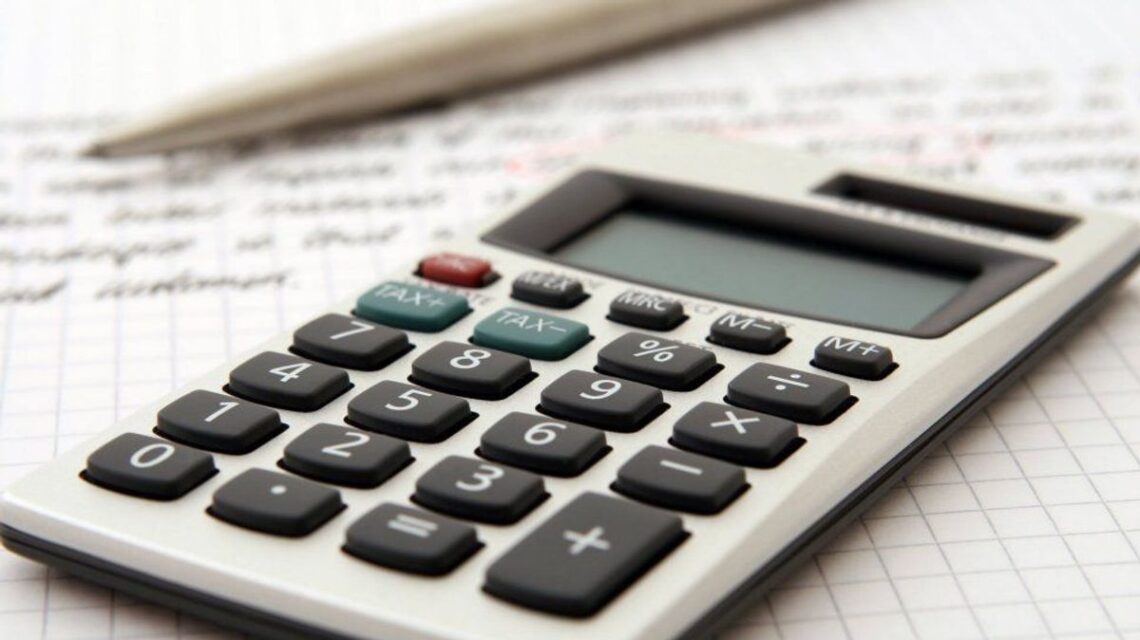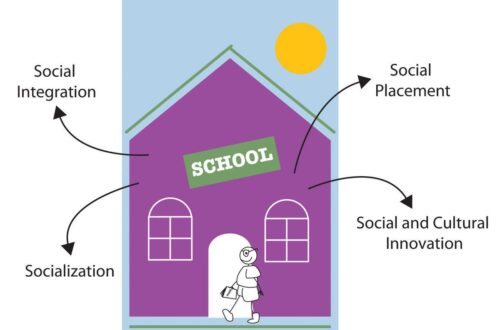In the dynamic world of small business, managing finances is crucial for success. The right accounting software can make all the difference, offering tools to track revenue, expenses, and provide insights into financial health. With various options available, from comprehensive solutions to budget-friendly picks, this article navigates the top small business accounting software solutions, helping you find the perfect fit for your business’s size, budget, and feature requirements.
Key Takeaways
- QuickBooks Online stands out as a versatile choice for small businesses, offering a balance of ease-of-use and comprehensive features.
- For businesses planning to scale, Oracle NetSuite provides advanced features that can adapt to growing operational needs.
- FreshBooks and Wave Financial cater to startups and small businesses looking for cost-effective and simplified invoicing and billing solutions.
- Specialized tools like Plooto, Melio, and ZarMoney offer optimized solutions for accounts payable and inventory management, respectively.
- When selecting accounting software, it’s essential to consider your business’s current size and future growth, ensuring the software can be tailored to your evolving needs.
Comprehensive Accounting Solutions for Small Businesses

Intuit QuickBooks Online: A Versatile Choice
I’ve found that Intuit QuickBooks Online stands out as a trusty sidekick in financial management. Its user-friendly interface and robust features are designed to streamline operations for businesses of all sizes. From self-employed entrepreneurs to larger small businesses, QuickBooks Online’s scalability and integration capabilities are invaluable.
QuickBooks Online’s comprehensive tool set is particularly beneficial for growing businesses that require detailed financial insights and customization. Here’s a quick rundown of what makes it a top choice:
- Accounting features to meet diverse business needs
- Professional help from bookkeepers and Certified ProAdvisors
- Advanced reporting and transaction tracking tools
- Invoicing capabilities and inventory management
- Mobile app functionality for on-the-go management
While only the highest-priced QuickBooks plan allows for unlimited reports-only users, the range of features, along with QuickBooks Online’s ability to scale up, make it a valuable asset for businesses with complex workflows.
For those of you who are keen on measuring performance across different business segments, QuickBooks Online offers robust reporting that can give you the insights you need. It’s clear why it’s often the preferred choice over competitors for businesses poised for growth.
Oracle NetSuite: Advanced Features for Scaling Up
As I delve into the capabilities of Oracle NetSuite, I’m struck by its robustness, particularly for midsize businesses poised for growth. The platform’s enterprise resource planning (ERP) tools are a game-changer, automating essential accounting functions and supporting nearly 200 currencies, which is crucial for global operations.
Oracle NetSuite stands out with its continuous bank reconciliation feature, setting it apart from competitors and ensuring up-to-the-minute financial accuracy.
While the software’s advanced features are impressive, they come with a price tag and complexity that may not align with every small business’s needs. It’s important to weigh the benefits against the potential learning curve and cost. Here’s a quick overview of what Oracle NetSuite offers:
- Robust ERP features
- Automation for invoicing and other key accounting tasks
- Customizable pricing plans
- Support for a wide array of currencies
Before making a decision, I recommend reaching out to a sales representative to discuss pricing, as the website does not provide clear information. This conversation can also help clarify whether the advanced capabilities of Oracle NetSuite align with your business’s growth trajectory and financial management requirements.
Xero: Streamlined Payment Processes
Xero’s cloud-based platform is a game-changer for small businesses, especially those in the ecommerce sector. Automating the payment process is one of its standout features, allowing you to schedule payments and batch-pay suppliers, which can be a huge time-saver. The integration with Hubdoc for capturing bill and receipt data is another boon, streamlining the task of manual data entry.
Here’s a quick glance at Xero’s plans:
- Early: Ideal for new businesses at $15/month.
- Growing: For expanding businesses, priced higher.
- Established: Advanced features for mature businesses.
Each plan is designed to match the stage of your business, ensuring you only pay for what you need. While the Early plan is quite limited in terms of bill and invoice numbers, it’s a solid starting point for those just getting off the ground.
Xero simplifies the setup and daily accounting tasks with guided walkthroughs and tooltips. However, it’s worth noting that some advanced features may not be as immediately accessible.
Choosing Xero means opting for a system that supports your business’s growth. It’s not just about paying bills on time; it’s about maintaining positive cash flow and having a clear, immediate picture of your financial position. The user-friendly dashboard is customizable, giving you control over how you view and manage your finances.
Budget-Friendly Software for Financial Management

FreshBooks: Simplified Invoicing and Billing
I’ve found that FreshBooks stands out as a cloud-based accounting solution tailored for the needs of small business owners. Its intuitive interface is a breath of fresh air for those of us who aren’t well-versed in accounting. The ease of setting up and navigating through the various features is remarkable, ensuring that you can focus more on running your business and less on managing your books.
FreshBooks simplifies the accounting process with a suite of tools that are both powerful and user-friendly. From invoicing to expense tracking, and even time tracking, it’s designed to handle a multitude of financial tasks efficiently.
Here’s a quick glance at the pricing structure:
| Plan | Price per month | Billable Clients |
|---|---|---|
| Lite | $7.60 | Limited |
| Plus | $33 | More |
| Premium | $60 | Even More |
| Custom | Varies | Unlimited |
- 30-day free trial available.
- Monthly discounts may apply (terms vary).
The mobile app is a game-changer, offering the flexibility to manage finances on the go. While the Lite plan is affordable, upgrading is necessary for recurring invoices and to accommodate more clients. Despite this, FreshBooks remains a cost-effective choice, especially for freelancers and very small businesses that prioritize mobility and simplicity.
Wave Financial: Cost-Effective Accounting for Startups
When I first embarked on my entrepreneurial journey, keeping overheads low was a top priority. That’s when I stumbled upon Wave Financial, a platform that seemed tailor-made for startups like mine. It’s a cloud-based solution that offers a suite of free accounting features, which is a godsend for businesses with tight budgets.
Here’s what I found particularly appealing about Wave:
- No monthly or annual fees: This was a huge relief as it meant one less recurring expense to worry about.
- Ease of use: The interface is intuitive, making it simple to create and send invoices, set up payment reminders, and run basic financial reports.
- Scalability: While the core accounting tools are free, Wave offers additional paid services like payroll and credit card processing, allowing my business to grow without switching platforms.
Despite the allure of free software, it’s crucial to consider the future. As my business expands, I might outgrow these basic features and require more advanced tools. It’s important to weigh the potential need for scalability against the immediate cost savings.
Ultimately, Wave Financial struck a balance between cost-efficiency and functionality, providing a solid foundation for my business’s financial management without the pressure of upfront investment.
Sage 50: Basic Reporting for Straightforward Needs
When it comes to generating financial reports quickly and efficiently, Sage 50 Accounting stands out. The software’s ability to produce a wide array of reports in about a second is particularly impressive for businesses that require timely insights. Although it lacks a free trial, which might be a hurdle for some, the advanced reporting capabilities can be a game-changer for your financial management.
Sage 50’s streamlined process is a testament to its design for ease of use. Workflow arrows guide you through accounting tasks and their logical follow-ups, simplifying your financial operations.
Despite some limitations in basic accounting features compared to its competitors, Sage 50 compensates with robust inventory management tools. For small businesses that prioritize reporting over other functionalities, Sage 50 could be the ideal solution. Here’s a quick glance at what you can expect:
- Fast and easy setup
- Simple navigation with workflow guidance
- Advanced reporting tools
- No free trial, but a ‘TestDrive’ option
- Substantial inventory management features
Remember, choosing the right accounting software is about finding the balance between necessary features and usability. Sage 50 might just strike that perfect balance for your business’s reporting needs.
Enhancing Business Operations with Specialized Tools

Plooto: Optimizing Accounts Payable
In my quest to streamline the financial operations of my small business, I’ve found that Plooto’s payment platform is a game-changer for accounts payable automation. It’s not just about making payments; it’s about the ease of managing them all from one central location. This unified approach to payments, approvals, and reconciliation under one dashboard has significantly reduced the time I spend on these tasks.
With Plooto, the accounts payable and accounts receivable processes are not only automated but also accelerated, which is crucial for maintaining a healthy cash flow.
The software’s smart approval workflows and secure electronic payments have minimized errors and expedited the entire accounts payable process. However, it’s worth noting that international payment transactions can be on the pricier side. Here’s a quick glance at Plooto’s pricing and features:
| Feature | Details |
|---|---|
| Accounts Payable/Receivable Automation | Yes |
| Starting Price | $25 per month |
| Accelerated Payments | Available |
While Plooto is an excellent tool for automating financial processes, it’s essential to consider the cost of international transactions if your business frequently deals with overseas payments.
Melio: Tailored Accounts Payable Solutions
Discovering Melio has been a game-changer for my small business’s financial operations. Melio is a free Accounts Payable software that has significantly reduced the busywork associated with managing invoices and payments, allowing me to focus more on growing my business. The simplicity of scheduling and tracking payments, coupled with the ability to control access to my accounts, has brought a new level of efficiency to my day-to-day tasks.
With Melio, the user experience is one of the best I’ve encountered. The process of adding vendors is straightforward, whether it’s done manually, by uploading a file, or even by snapping a photo of an invoice. The flexibility to invite team members and accountants to the platform, while assigning specific roles and permissions, ensures that I always know who has access to sensitive financial information and what actions they are taking.
Here’s a quick breakdown of Melio’s fee structure:
| Transaction Type | Fee |
|---|---|
| Bank Transfer | Free |
| Credit/Debit Card | 2.9% |
| Expedited Check | $20 |
| International Transfer | $20 |
It’s important to note that while bank transfers are free, there is a 2.9 percent fee for payments made with credit or debit cards. Additionally, Melio offers two free paper checks per month, with subsequent checks costing $1.50 each. This transparent pricing model allows for better financial planning and budgeting.
ZarMoney: Inventory Management for Retailers
As I delve into the world of inventory management, ZarMoney stands out as a robust solution tailored for retailers. Its inventory management features are a cut above the rest, especially when considering the value for money. Starting at just $15 per month for the Entrepreneur plan, it’s a financially accessible option for small businesses that require advanced inventory capabilities.
ZarMoney’s cloud-based platform allows for seamless management of inventory across multiple locations. The ability to transfer stock with a single click and manage barcodes simplifies what can often be a complex process. While it may lack a mobile app, the software compensates with strong team communication tools that ensure departments remain aligned.
ZarMoney’s adaptability for both small and larger businesses is a testament to its customization options and user-friendly interface.
Here’s a quick glance at the pricing tiers:
| Plan | Price per month |
|---|---|
| Entrepreneur | $15 |
| Small Business | $20 |
| Premium | $350 |
Despite some limitations, such as the absence of a mobile app and limited third-party app integrations, the software’s comprehensive inventory management capabilities make it a compelling choice for businesses focused on inventory control.
Software for the Evolving Needs of Growing Businesses

Zoho Books: Catering to Microbusinesses
I’ve found that Zoho Books stands out as the ideal accounting software for microbusinesses. Its simplicity and affordability make it a perfect fit for freelancers, consultants, and small e-commerce sites. Unlike other software that may be too complex or costly, Zoho Books is tailored to meet the straightforward invoicing and accounting needs of businesses with fewer than 10 employees.
The scalability of Zoho Books is a significant advantage. As my business expands, I appreciate the option to upgrade and integrate with other Zoho applications. The mobile app is a lifesaver for managing finances on the move, and the availability of customer support in Spanish is a thoughtful touch.
Here’s a quick glance at what Zoho Books offers:
- Apps for Apple, Android, and Windows devices
- Invoicing, account reconciliation, bill management, and payment acceptance on the go
- Custom function creation with Deluge, Zoho’s proprietary programming language
However, it’s important to note that Zoho Books does have an annual invoice volume limit, which might be restrictive for some growing businesses.
Kashoo: Balancing Simplicity with Functionality
In my quest to find the ideal accounting software, I’ve discovered that Kashoo offers a perfect blend of ease and capability. It’s designed for those who appreciate straightforwardness without sacrificing the essential tools needed for financial management. Kashoo’s multi-currency support is particularly impressive, catering to businesses engaged in the global market. The software also processes credit card transactions across major carriers like Amex, Visa, and Mastercard with competitive fees.
The intuitive dashboard is a standout feature, providing a clear summary of your financial status at a glance. This, coupled with the ability to generate unlimited invoices and connect to a vast network of financial institutions, makes Kashoo a strong contender for small businesses aiming for hassle-free accounting.
Here’s a quick rundown of what makes Kashoo stand out:
- Multi-currency support for global business operations
- Competitive fees for credit card transactions
- Unlimited invoices and extensive bank connectivity
- A neatly designed dashboard for a clear financial overview
While Kashoo may not offer a free trial, its affordable startup cost and comprehensive support options, including phone, online, email, and even social media, ensure that you’re well taken care of. The absence of an Android app might be a drawback for some, but the overall package is robust enough to cater to the evolving needs of most small businesses.
Neat: Tracking Receipts and Expenses Efficiently
As I delve into the world of small business accounting, I’ve found that Neat is a standout choice for those inundated with receipts and expenses. Its cloud-based system simplifies the process of uploading and categorizing business receipts, which is a boon for keeping financial records organized. Starting at $200 per year, or roughly $16.67 per month, Neat offers an affordable solution to manage these critical aspects of business accounting.
One of the key benefits of using Neat is the time savings it offers. The platform’s ability to provide a clear picture of cash flow and generate accurate accounting reports means less time spent on manual entry and fewer errors come tax season. However, it’s worth noting that Neat does not include bill-paying functions and lacks a direct customer service phone line.
While Neat may not have all the bells and whistles of more comprehensive accounting software, its specialized focus on receipt and expense tracking can be incredibly valuable for small businesses looking to streamline these processes.
Making the Right Choice: Tips and Considerations

Assessing Your Business Size and Budget
When I’m considering the best accounting software for my business, the first step is always to assess the size of my business and its budget. It’s crucial to choose a solution that not only fits my current financial situation but also has the flexibility to scale as my business grows.
For instance, if I’m running a medium-sized business, I might look at reviews and ratings from other users in similar situations to gauge which software could be a good fit. A recent title from G2 suggests that there are top accounting software options specifically tailored for medium-sized businesses in 2024.
Here’s a simple checklist to help me stay on track:
- Ensure the software fits within my budget constraints.
- Verify compatibility with existing systems like point-of-sale and payroll.
- Consider the scalability for future growth.
- Look for software with multiple pricing plan tiers.
It’s not just about the initial cost. I need to think about the long-term implications of the software I choose, ensuring it can handle increased transactions and more complex financial management as my business expands.
Understanding the Importance of Customization
As I delve deeper into the world of accounting software, I’ve come to realize that customization is not just a luxury; it’s a necessity for adapting to the unique challenges and opportunities of my business. Personalization in accounting is more than a buzzword—it’s about shaping the software to fit the contours of my operations and goals. For instance, integrating Customer Relationship Management (CRM) data can tailor financial services to my specific needs, enhancing the relevance and efficiency of my financial management.
One aspect that particularly stands out is the ability to customize reports and dashboards. This means I can have the information that matters most to me at my fingertips, without sifting through irrelevant data. Here’s a simple list of customizable features that I find indispensable:
- Custom financial reports
- Tailored dashboards and analytics
- Automated workflows specific to my business
- Integration with other business software
In the end, the goal is to have an accounting system that feels like it was built just for my business, not a one-size-fits-all solution that leaves me conforming to its limitations.
The right software should offer a level of customization that allows me to streamline my processes and focus on growth. It’s about finding that perfect fit—a system that understands the nuances of my business and evolves with it.
Evaluating Core Features and User Experience
When I’m considering accounting software for my small business, I always start by evaluating the core features. These are the non-negotiables that the software must have to meet my daily financial management needs. For instance, I look for capabilities such as invoicing, expense tracking, and financial reporting.
User experience is equally crucial. A software with a steep learning curve can hinder productivity, so I prefer options with an intuitive interface and straightforward navigation. Watching tutorial videos and exploring demo versions helps me gauge how user-friendly the software is.
The right accounting software should seamlessly integrate with my existing workflows and enhance my business operations without causing disruptions.
Here’s a quick checklist I use to assess software solutions:
- Does it have the essential accounting features I need?
- Is the interface clean and easy to navigate?
- Can it integrate with other tools I use?
- What kind of customer support is available?
Remember, the best accounting software for your business will depend on your specific needs and how well the software aligns with them.
Conclusion
In the quest to streamline financial management and ensure tax readiness, small businesses have a wealth of accounting software options at their disposal. From all-rounders like QuickBooks Online to niche solutions such as Wave Financial for those seeking a free option, the market caters to diverse needs and budgets. The key takeaway is to select a system that not only addresses your current requirements but also has the scalability to grow with your business. With the right accounting software, small businesses can gain valuable insights into their financial health, automate tedious tasks, and focus more on strategic growth. As we’ve explored various solutions, remember that the best choice is one that aligns with your business goals and simplifies your financial processes, ultimately contributing to your business’s success.
Frequently Asked Questions
What is the best accounting software for small businesses?
The best accounting software for small businesses is subjective and depends on your specific needs. QuickBooks Online is often recommended for its comprehensive features, while FreshBooks is favored for its simplicity and ease of use. Wave Financial is a great free option, and Xero is known for efficient payment processes.
How do I choose the right accounting software for my small business?
Consider your business size, budget, and specific needs. Look for software that can scale with your business, offers the necessary features for your operations, and is user-friendly. It’s also important to consider the potential for customization to ensure the software can adapt to your business’s evolving requirements.
Can accounting software help with tax management for small businesses?
Yes, accounting software can significantly aid in tax management by accurately tracking revenue and expenses, ensuring all financial transactions are recorded for tax purposes. Many solutions offer tax reporting features to streamline tax season preparations.
Is it worth investing in accounting software with advanced features?
Investing in accounting software with advanced features can be worthwhile if your business requires complex financial tracking, reporting, and analytics. Oracle NetSuite, for example, offers advanced features that are beneficial for businesses looking to scale up.
Are there any free accounting software options for small businesses?
Wave Financial offers a cost-effective, free accounting solution for startups and small businesses, providing basic features necessary for financial management without the financial burden of a subscription fee.
How can I ensure that the accounting software I choose can grow with my business?
Select software that offers scalability and the flexibility to add features or users as your business expands. Solutions like Kashoo balance simplicity with functionality, providing a foundation for growth, while platforms like Oracle NetSuite are designed to accommodate businesses as they scale.